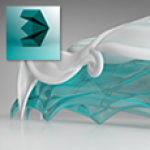Autodesk 3ds Max Design 2014
Availability: In Stock
Autodesk 3ds Max Design 2014
Autodesk® 3ds Max® Design visualization software provides architects, designers, civil engineers, and visualization specialists with 3D modeling, rendering, animation, and compositing tools to help create cinematic-quality visuals and movies, 3ds Max Design integrates NVIDIA® iray® rendering technology to help users get more predictable, photorealistic results without worrying about rendering settings, and features lighting simulation tools validated by the National Research Council Canada. Smooth with Autodesk® Revit® software, Autodesk® Inventor® software, Adobe® Photoshop® and After Effects®, as well as many CAD products, enables architects and designers to more rapidly aggregate their CAD data into emotionally engaging visualizations in order to validate and sell their designs.
- Bring worlds to life with Populate automatic crowd-generation
- Exchange data with Autodesk® Revit® and AutoCAD® software
- Exchange industrial design data with engineers
3D modeling
-
New

Vector map support
Load vector graphics as texture maps. (video: 0:49 sec.)
-

Polygon, spline, and NURBS-based modeling
This toolset offers spline and 2D modeling tools.
-

Painting, mapping, and materials
Explore texture painting, mapping, and layering. (video: 2:12 min.)
UI, workflow, and pipeline
-
New

2D pan and zoom
Pan and zoom without affecting camera position. (video: 1:19 min.)
-

DirectConnect support
3ds Max Design offers DirectConnect support. (video: 1:22 min.)
-

AutoCAD and Revit interoperability
Import Revit files directly into 3ds Max Design. (video: 3:05 min.)
-

Civil View feature set
Turn civil design geometry into precise 3D design. (video: 6:51 min.)
-

After Effects/Photoshop interoperability
Use 3ds Max Design with Adobe® After Effects®. (video: 0:43 sec.)
3D animation
-
New

Populate: automatic crowd generation
Generate crowds in a variety of settings. (video: 1:10 min.)
-

Track view retiming
Increase or decrease animation speed by track.
3D rendering
-
New

Perspective matching tools
Place CG elements into photo backgrounds. (video: 1:05 min.)
-
New

DX 11 viewport rendering support
Quickly create and edit high-quality assets.
-

Render pass system
Use with Smoke, After Effects, Photoshop.
-

ActiveShade interactive iray rendering
Use an interactive process to finalize renderings.
-

Nitrous viewport performance and quality
Better simulate light and shadow. (video: 1:09 min.)
-

Slate compositing editor
Wire together layers, passes, compositing nodes.
-

Compositing integration
Use a high-performance composite toolset. (video: 6:15 min.)
Lighting analysis and simulation
-

Exposure lighting simulation and analysis
Simulate and analyze sun, sky, and artificial lighting. (video: 8:14 min.)
-

Dynamics, effects, and simulation
Create dynamics and effects with toolsets. (video: 2:07 min.)
-

MassFX
Add realistic physics simulations to your scene.
Write a review
Your Name:Your Review: Note: HTML is not translated!
Rating: Bad Good
Enter the code in the box below: