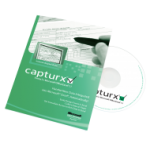Capturx Forms for Excel
Availability: In Stock
 Call for Price
Call for Price
Overview
Handwritten Data Automatically integrated from Paper Forms into Excel
Design forms in Excel, print them on ordinary paper, and have the handwritten data automatically digitized and formatted back into the original Excel fields with option to track the actual date, time, and author of each entry – and even the location from where data was sent – to help validate data and meet compliance requirements.
Easily design forms in Excel.
- Capturx provides teams with the power and flexibility to create or use their own existing forms with a familiar software application – Microsoft Office Excel.
- No new tools to buy or scripting languages to learn.
Easily collect data on paper.
- Forms are printed on ordinary paper with a special watermark that enables them to be used with a digital pen.
- Teams can fill out paper forms in any environment without extra equipment or training.
- The pen leaves behind a written paper record while also instantly digitizing the information for use with Excel.
Immediate access to rich data in Excel.
- Capturx automatically uploads the data and inserts it into the correct formatted cells within Excel.
- Teams can view, share, and store the original handwriting or the converted digital text for each form.
- Capturx also provides aggregate data tables which can be used for analysis within Excel or integrated into other databases or backend applications.
Capturx uses advanced character recognition to make the data available for analysis, workflow automation, or use in other applications. With Capturx you get the simplicity of working with pen and paper and all the advantages of immediate access to structured digital data.
Data Collection
Capturx for Excel automates paperwork for project management in many industries. Teams print existing Excel files from forms and then mark them up with a digital pen. Once the pen is docked or the data sent through Bluetooth and cell phones, all handwritten markups are integrated into the files. Teams can track the date, time, and author to help validate data and meet compliance requirements.
As a result, teams:
- Improve data capture, sharing, and reporting
- Increase project visibility
- Ensure process adherence
- Identify trends before they become project, safety, or compliance issues.
Write a review
Your Name:Your Review: Note: HTML is not translated!
Rating: Bad Good
Enter the code in the box below: